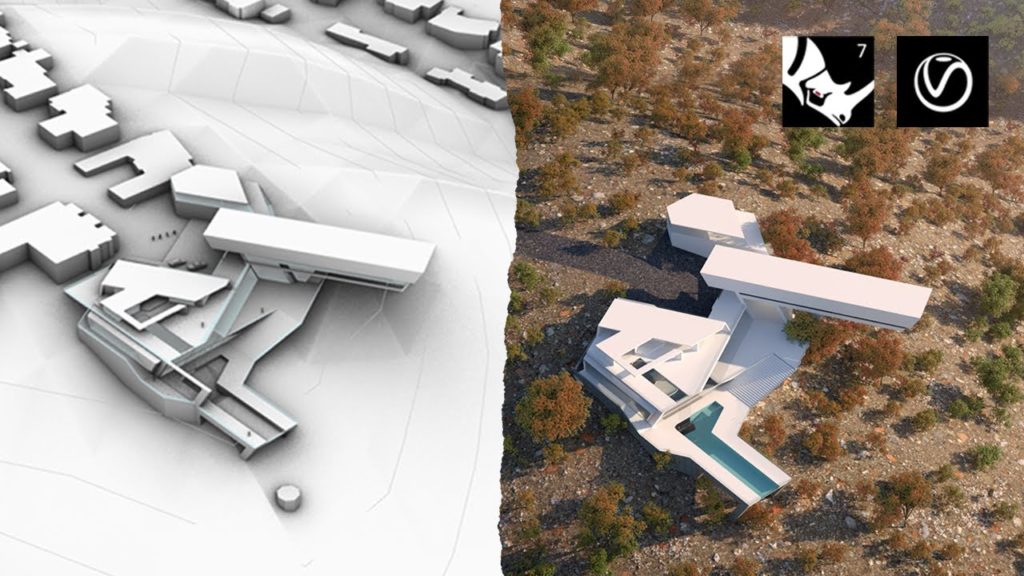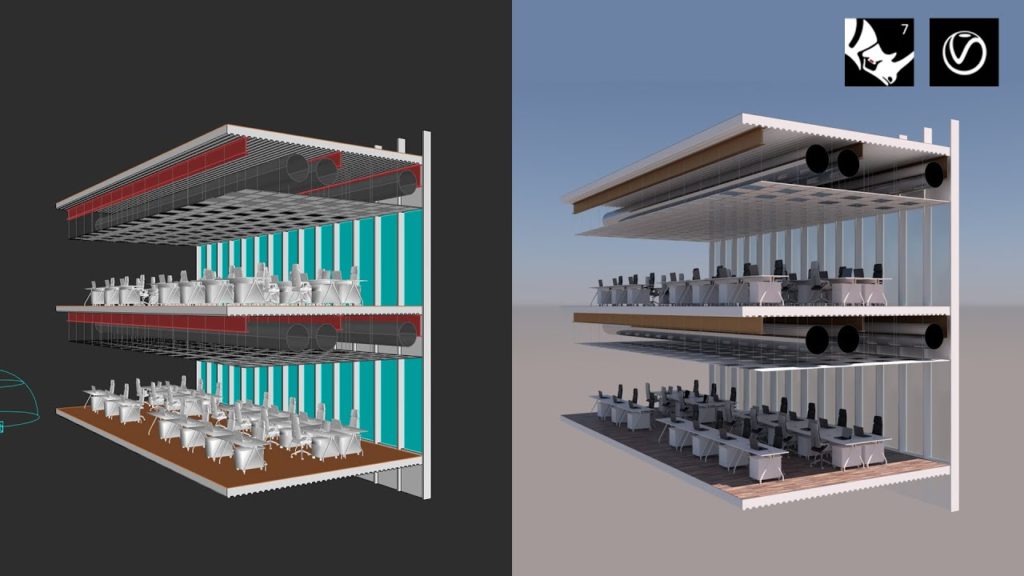Rendering Realistic Glass | Rhino + V-ray Tutorial
Hi guys, in today’s tutorial we’re gonna take a look at creating a realistic looking glass using v-ray. I’ll show you how to create this beautiful glass pavilion in the forest. Step 1: Create Plain Create a simple plain by choosing vertical and letting it span all the way across. Step 2: Add Glass Material …
Rendering Realistic Glass | Rhino + V-ray Tutorial Read More »
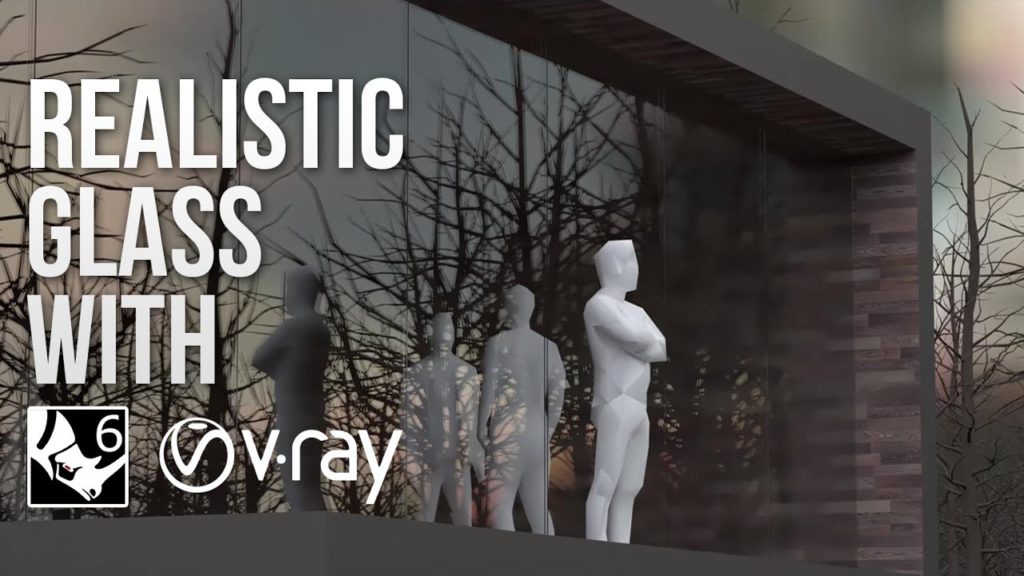

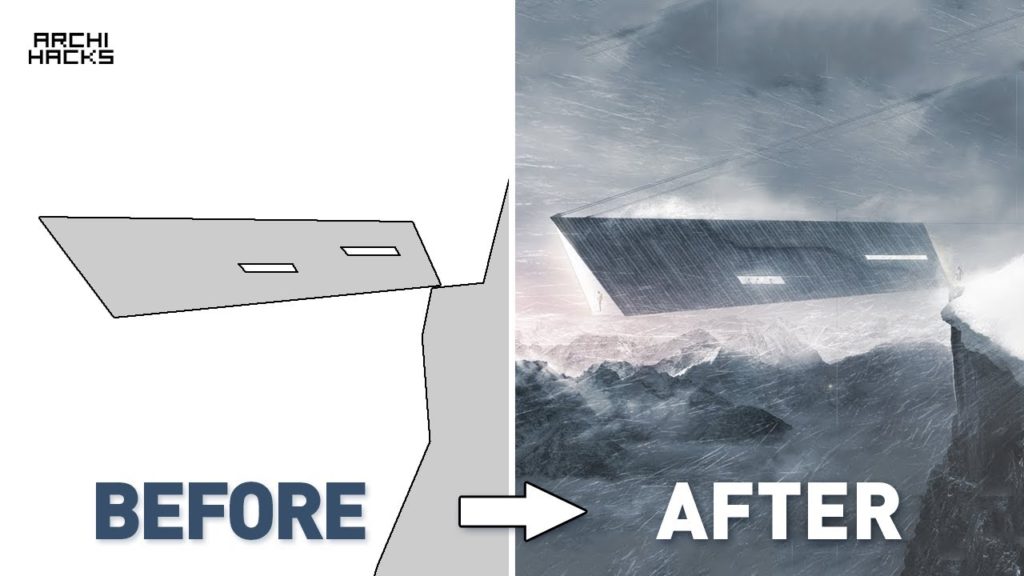
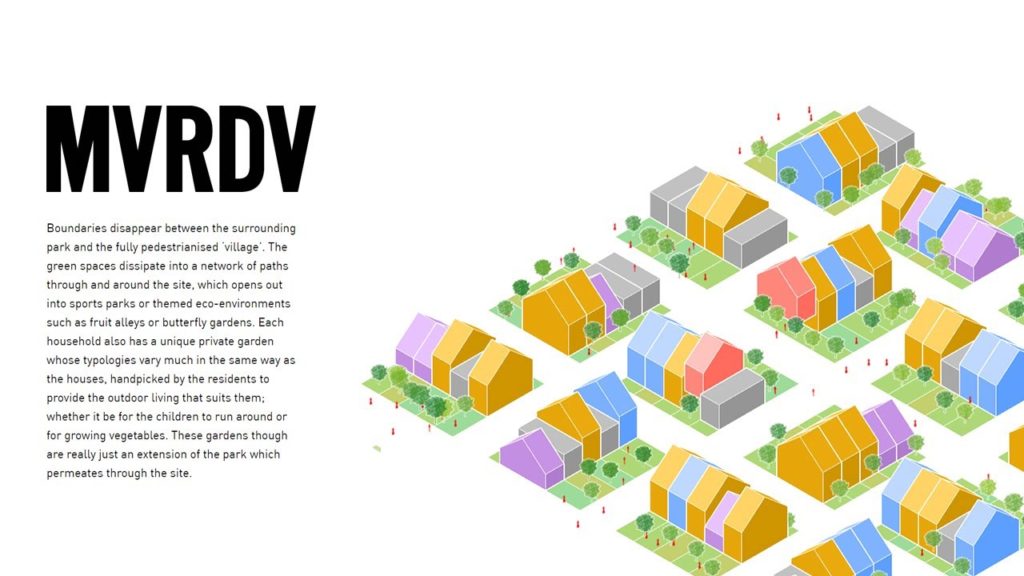
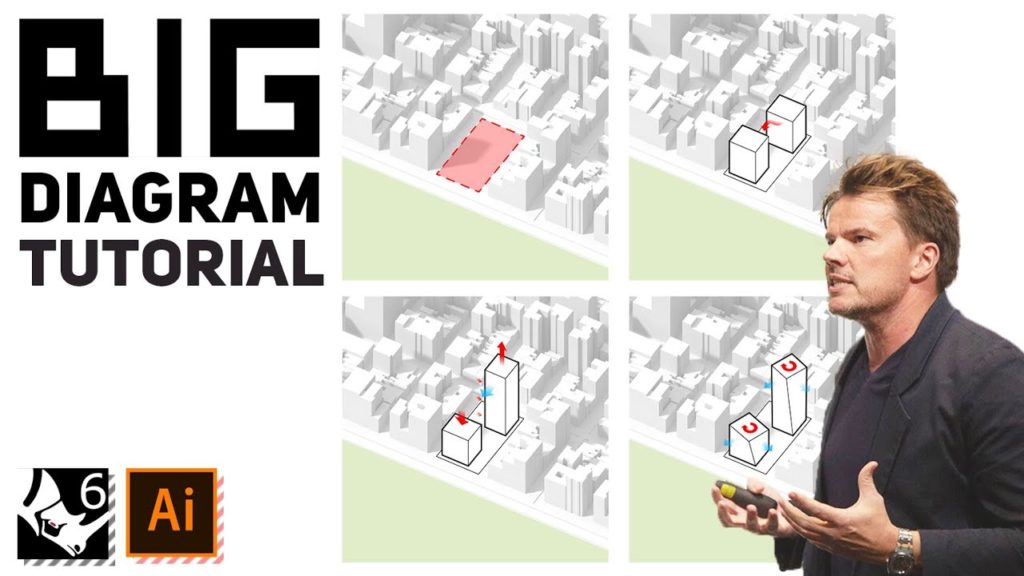
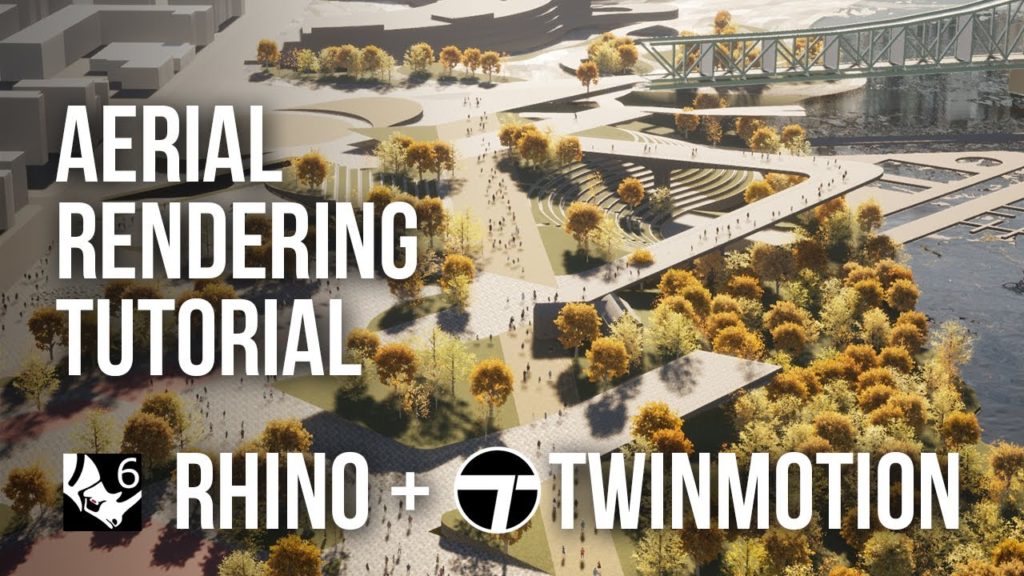
![Render Anything into a Photograph // Rhino + V-ray + Photoshop Tutorial [Full workflow]](https://archihacks.com/wp-content/uploads/2022/12/FhpSBQEou74-HD-1024x576.jpg)