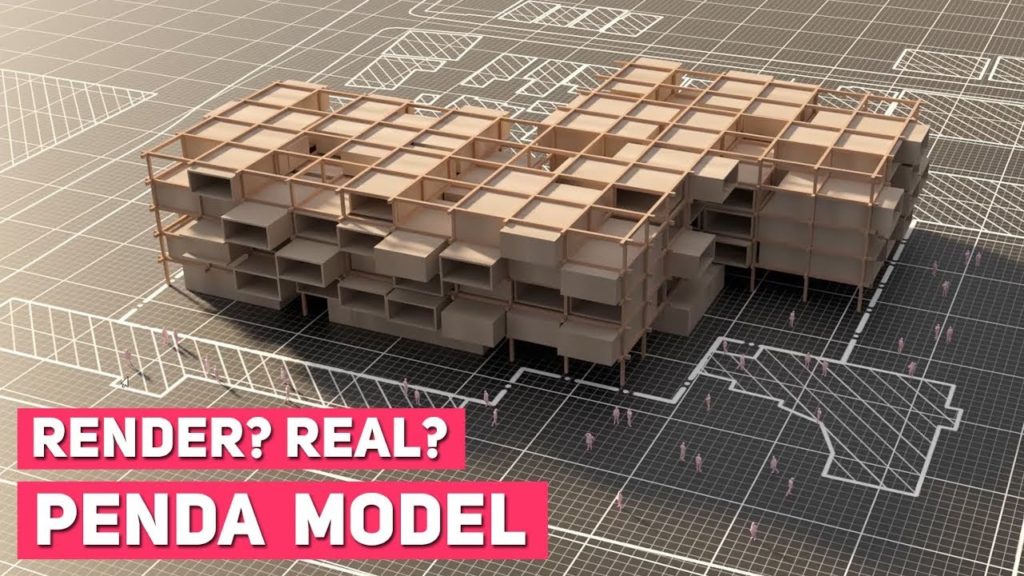Hey, what’s up, everyone? Welcome back to Archi Hacks. And today, we have a very exciting tutorial for you. We’ll be taking a look at Chrisprecht, formerly known as Penda Studio’s work.
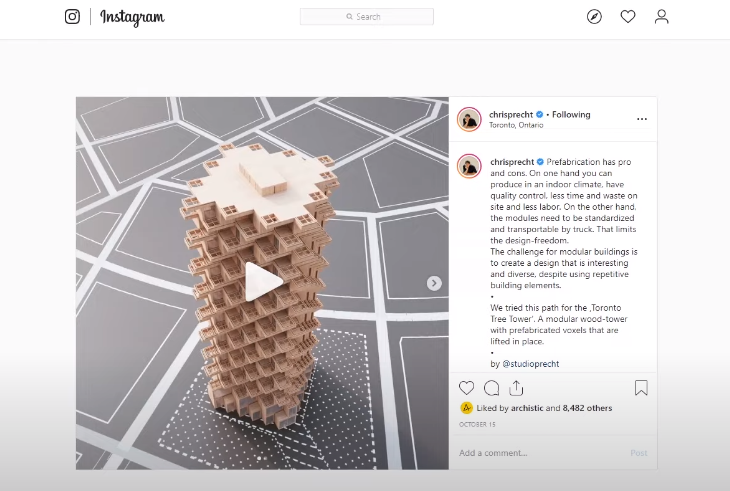
One thing I noticed about their work is that they use a lot of models that look just Pixel perfect. But once you get to know a little bit more about it, you’ll soon realize that these aren’t actually physical models at all, in fact they are created digitally and rendered in such a way that it looks almost model-like. Be sure to stick around for that, and let’s dive right into it.
Step 1: Modeling
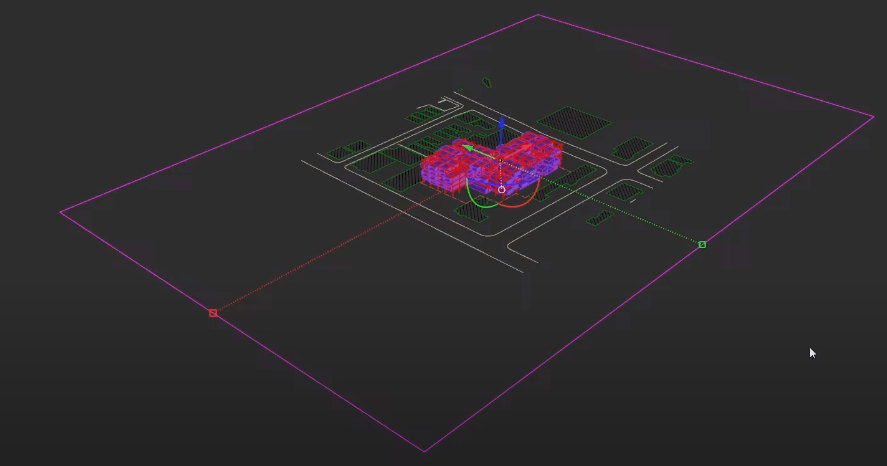
In our friendly Rhino in concept what we’re doing is we’re going to pretend like this area is on top of our table and make sure we dimension it correctly according to that. For this particular example, I’ll be using tabloid-sized paper.
Step 2: Create Material
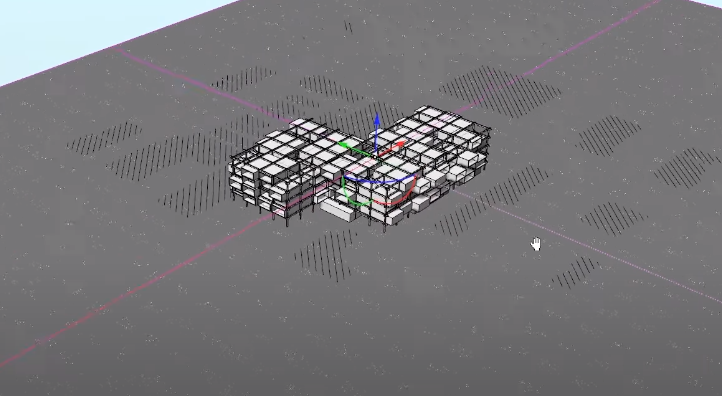
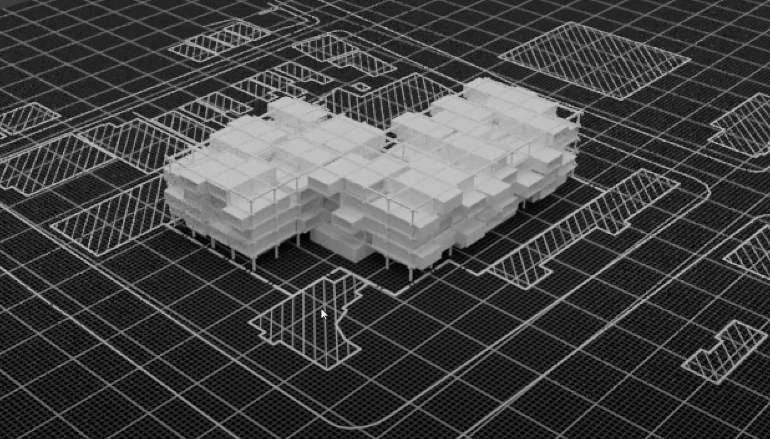
As for the material, we can simply start by creating generic material, and then I type in tabletop first this is going to represent our grid which is shown in the Penda layout.
Step 3: Add People
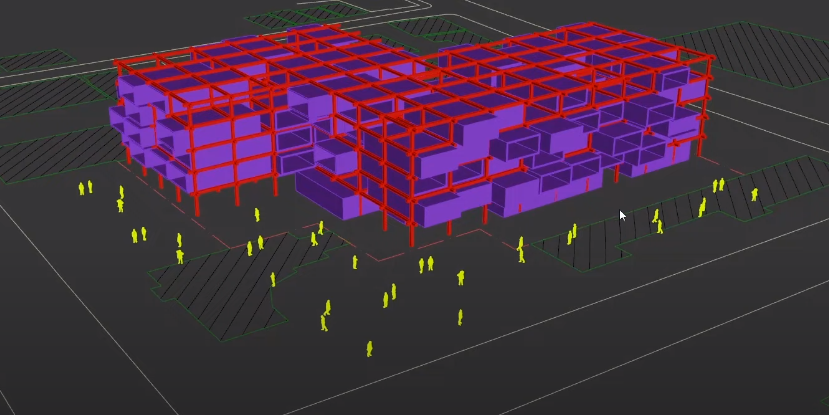
I’m going to be adding in our very own 3d entourage pack, which is basically a set of 3d model meshes that are sculpted to be super low poly which means that it can be scattered with a lot of people and then stolen like very speedy the file size doesn’t increase by very much and yeah it’s overall very fun to play with and fun to look at.
These models are available to download here.
Step 4: Add Light to the Scene
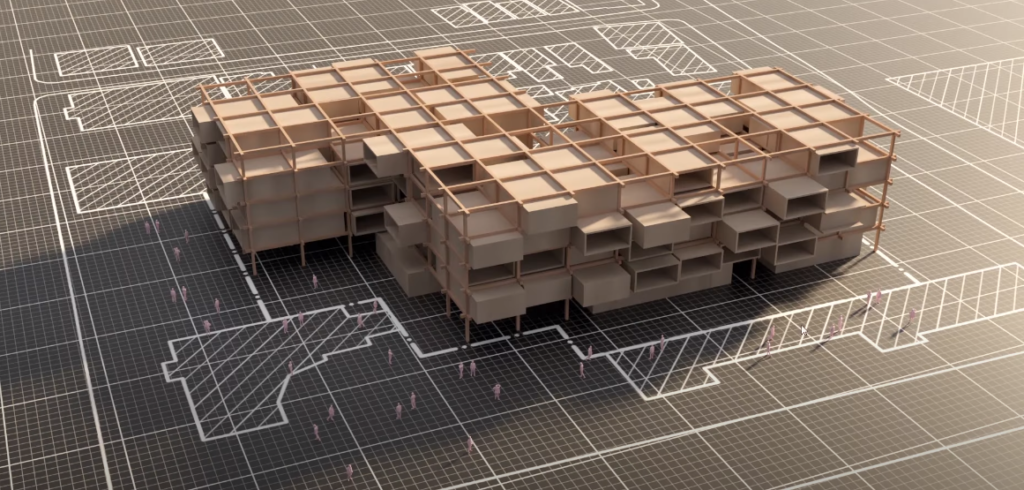
Last but not least, I’m gonna add some light to our scene, so I’m gonna turn on the Sun, turn the manual control, and set the values to 67 and 20 then in the v-ray asset editor, which should increase our size multiplayer to ten and what this does is it allows the shadows to be very soft which is characterized when you’re looking at small things up close.
That’s it, I hope you guys enjoyed it and use it for your portfolio or website and impress your next employer or your friends. If you want to watch the full video tutorial you can watch it here:
Always great to be here, be sure to check out our YouTube and Instagram, where we gonna be uploading a lot more bite-sized tutorials like this. I’ll see you guys next time!