Welcome back to Archi Hacks. And today, we’re going to be taking a look at populating uneven surfaces with objects. With a bit of Rhino script, and some functionalities within Rhino I was able to create this effect relatively quickly. I’ll show you guys how to do that real quick, so let’s go!
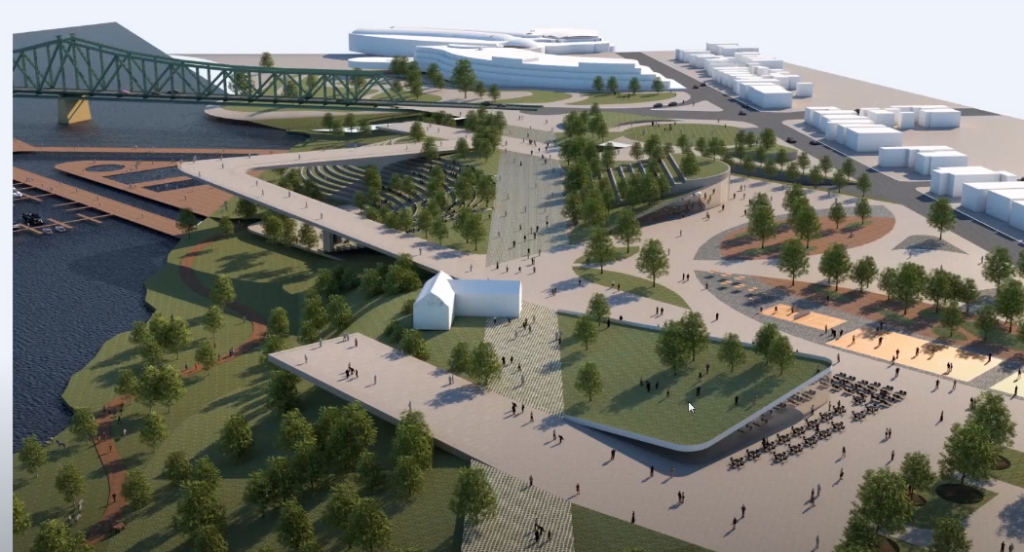
Step 1: Copy Some People In
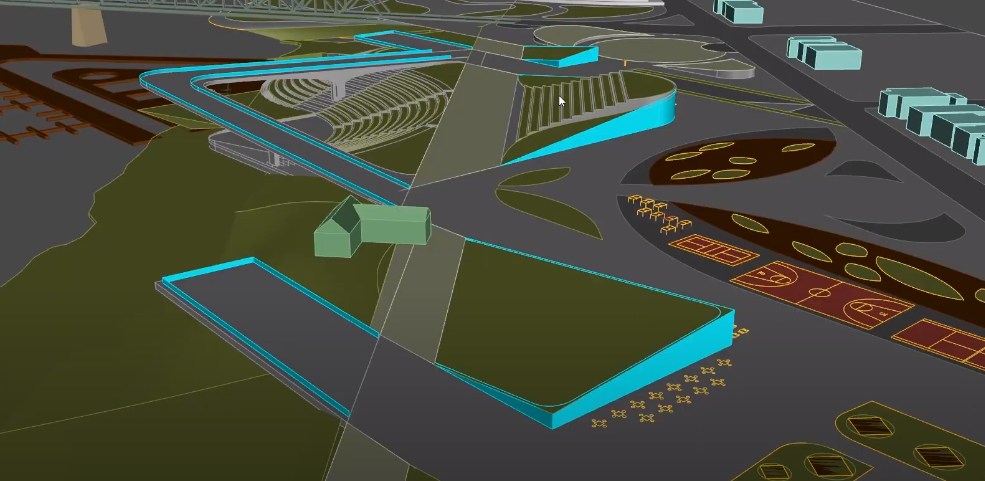
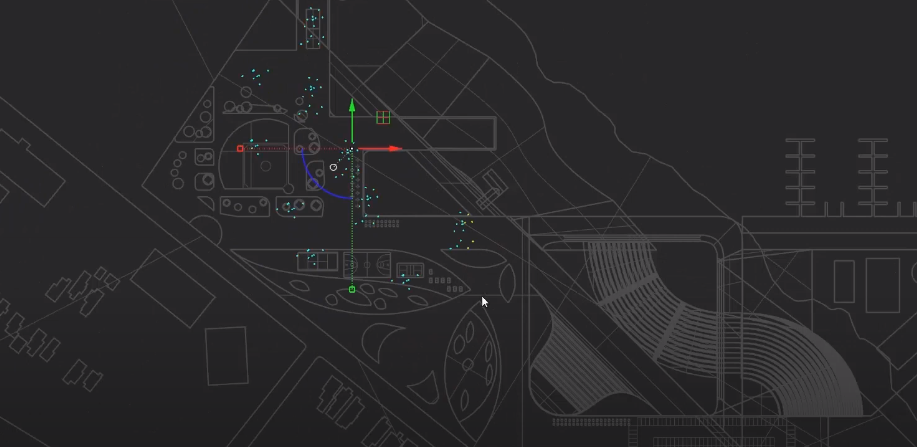
All Right. So here is our bare rhino file that doesn’t have any trees or repo. Plain geometries are manipulated in such a way that it creates this nice curvature which might be a little bit difficult to populate if you were to do it manually. So let’s copy in some people and paste them in. Just make sure to do it somewhere in the air because we’re going to be dropping them in the future. Making a couple of copies.
Step 2: Ramdom Select

So today, we will be using two kinds of scripts. The first one I’m going to use is random selection. So what the script allows us to do is get a sample of people and enter the percentage, and it’ll randomly select that percentage of people from your selection, allowing you to rotate them kind of and scale them so that you can add some arbitrary randomness that is a lot hard to achieve when you want to do it by hand.
Step 3: New Surface
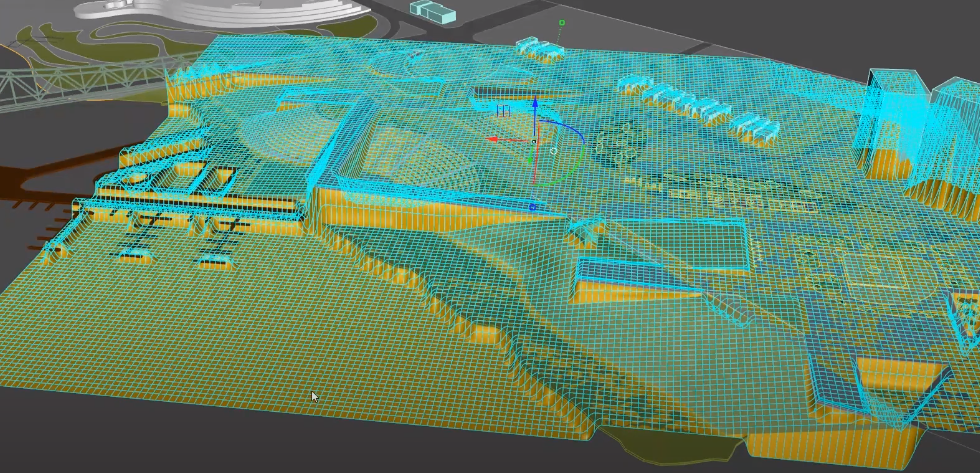
Before we getting get into dropping these people into the surface, I’ll be creating a new surface that is singular. I’ll be creating a single surface that allows me to drop these people through.
Step 4: Drop People
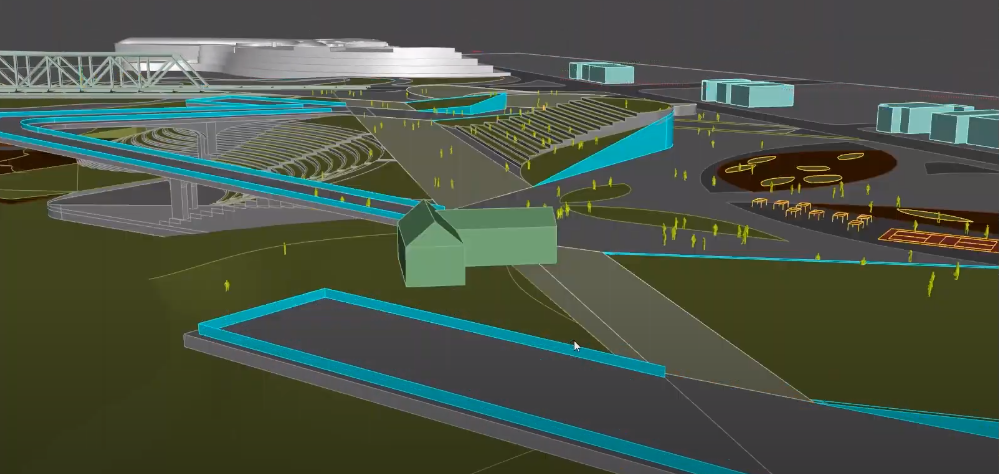
I’ll start bringing in the second script, which drops the objective surface.
Step 5: Increase Drape Resolution
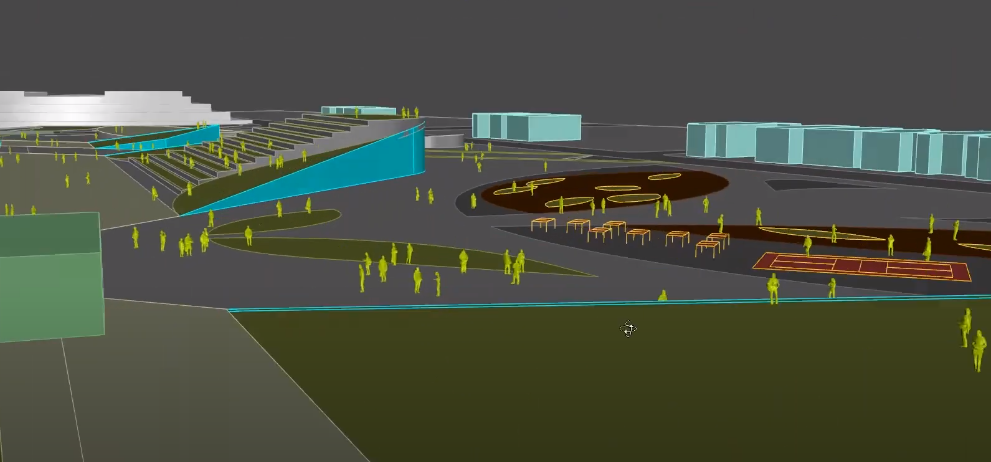
There are some inaccuracies due to the drape’s inaccuracy. To combat that, we’ll be undoing this ctrl z to undo and now delete the drape; now one thing you can do is increase the drape resolution, which allows us which allows the drape to follow the topography a little bit more closely, and you can do that by clicking here and typing in number so the smaller the number, the more closely the drape will follow. You can repeat the same process for cars or trees.
And that’s about it; it’s super quick and easy. If you want to watch the full video tutorial, you can watch it here:
Be sure to check out our YouTube and Instagram where we gonna be uploading a lot more bite-sized tutorials like this.
