
Create a stunning architectural animation in only 20 minutes with Twinmotion. We’ll walk you through the basic process in this video.

Step 1: Download the tools needed

Download the Twinmotion to make your presentation looks like this!
Twin motion is one of the world’s fastest real-time rendering engine we have a special link below that allows all rhino users to get professional license for free for a limited time only.
🦏 Free Professional Twinmotion for Rhino users: https://bit.ly/3mcaNWg
Twinmotion tutorial series: https://www.youtube.com/playlist?list…
Step 2: Rhino model
Create a simple Rhino model like this
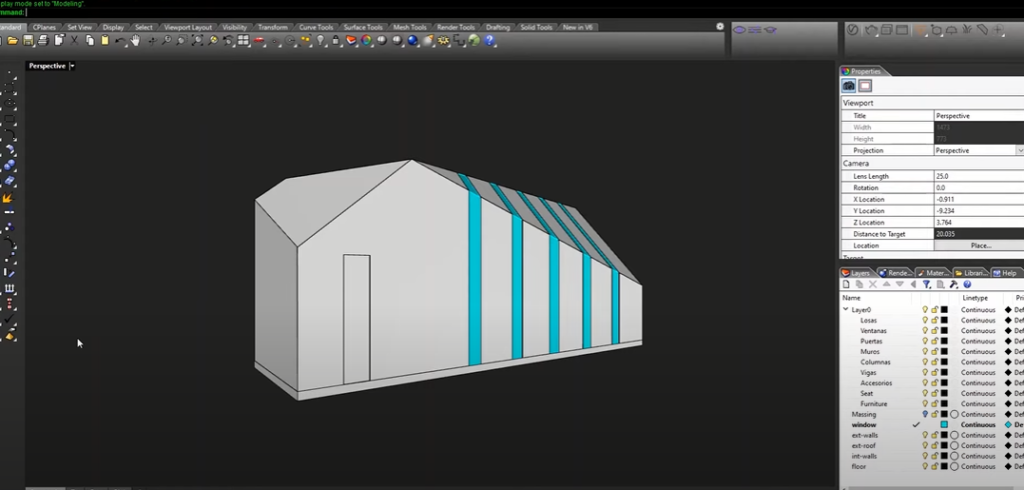
And a Twinmotion scene like this one.

Step 3: Populate with some furnitures inside
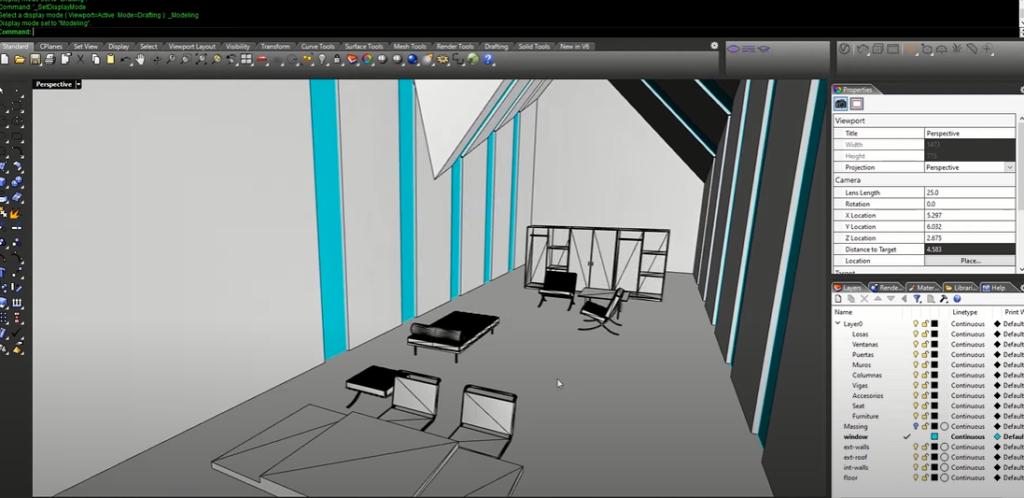
Step 4: Review the resolution on your computer

Step 5: Create your first video on Twinmotion
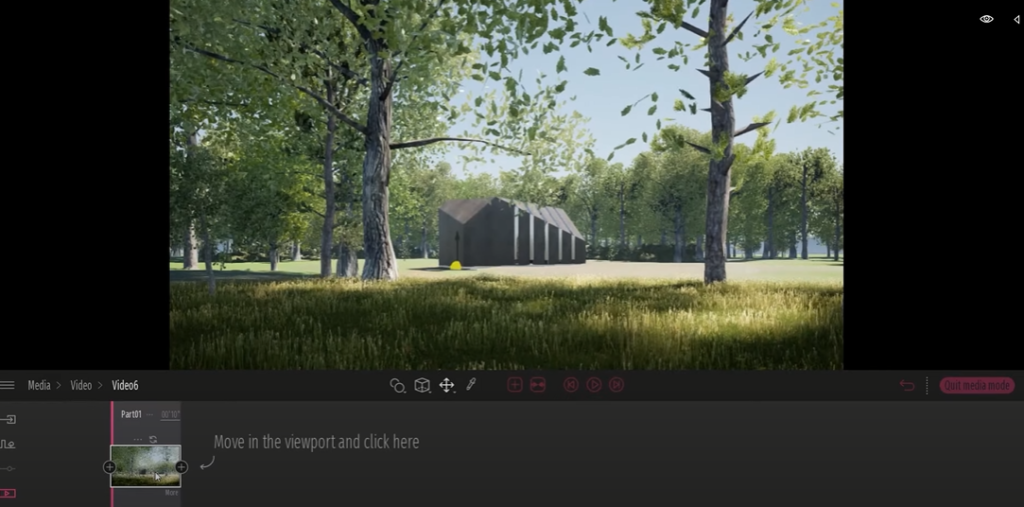
First, reset the view by clicking on the image then go to media video and create our first video.
And if you’re not familiar with animation it’s actually quite simple in twin motion all you basically have to do is set up a beginning point and an end point for twin motion and then twin motion will basically animate all the frames in between let me show you so from the starting point I’ll go ahead and create a new keyframe and with this second keyframe selected I’ll slowly track towards the building just like this.

Step 6: Create a second video
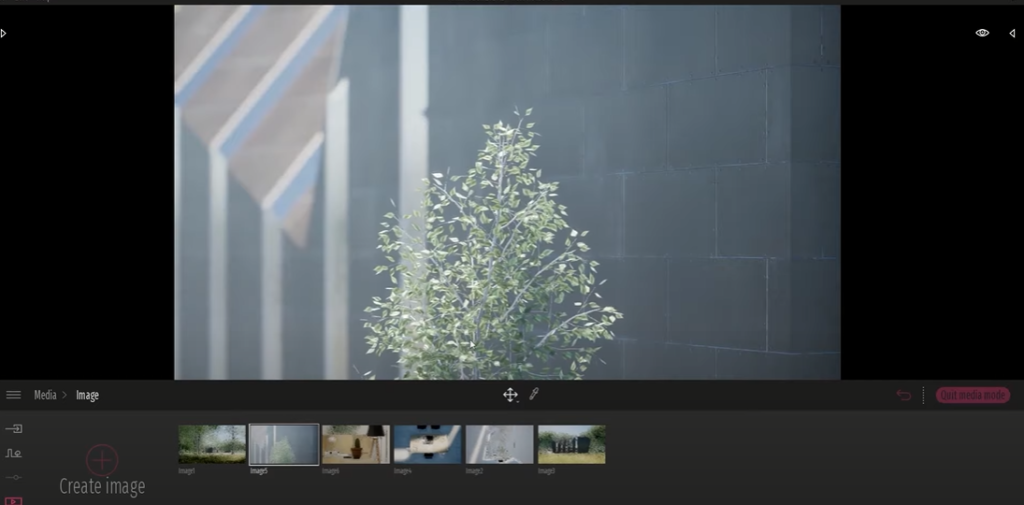

Step 7: Focus
Where we shift our point of focus go into the camera click on depth of field in the options and then click on this focus gadget widget thing and move our focus all the way over to where our building is.
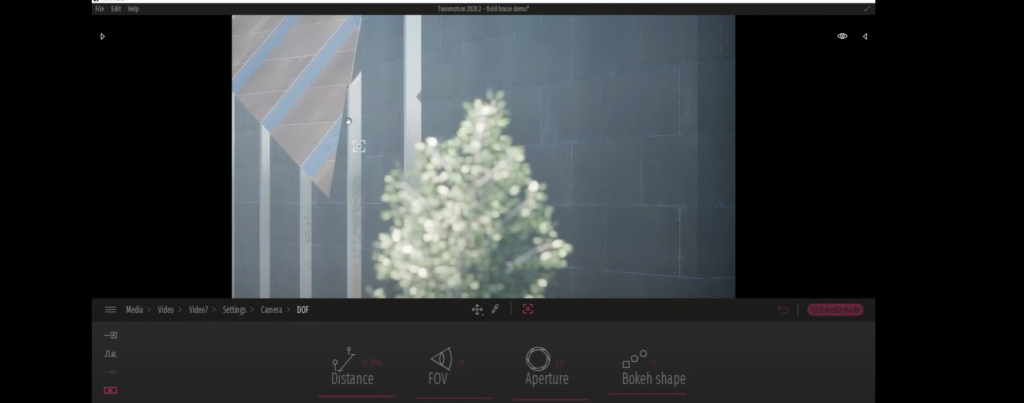
Step 8: Adjust the sun light
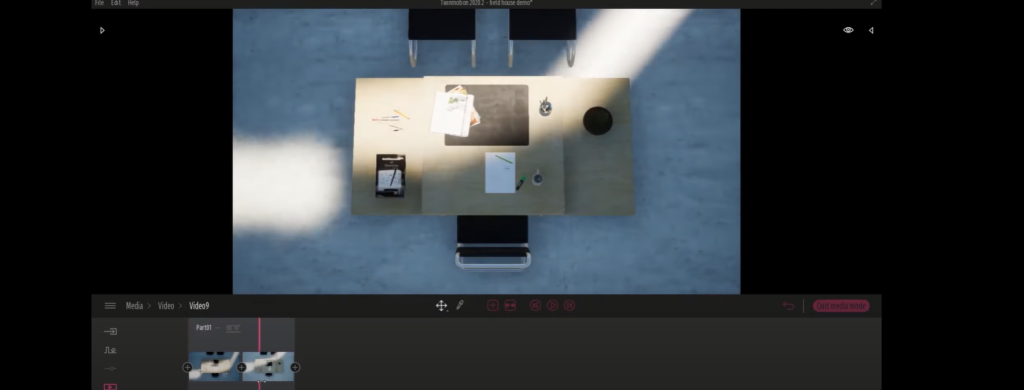
Change our location settings to move the sun just a little bit away just like that.
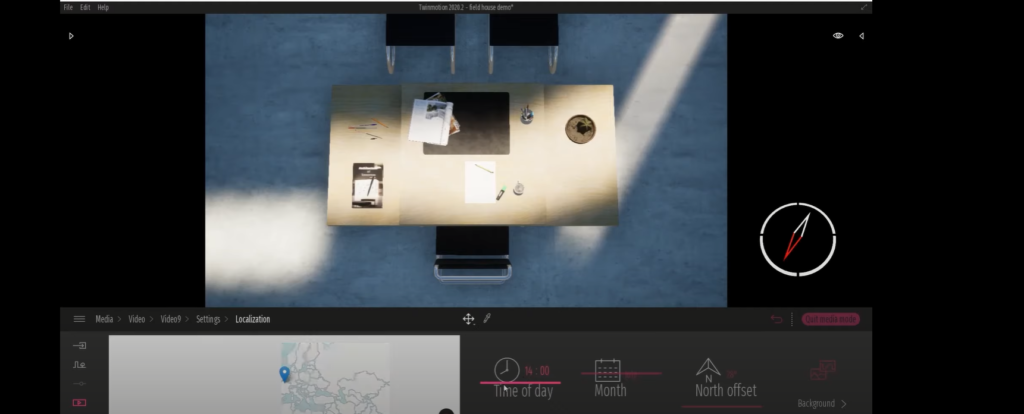
Step 9: Growth of the trees

You can also adjust the weather to make your trees into a different season.

Step 10: Exporting
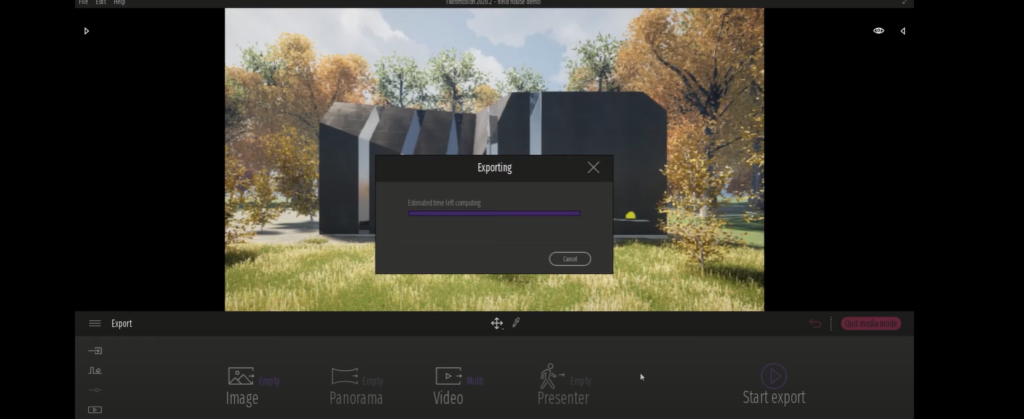
And that`s it, the beautiful architectural animation with Twinmotion.
If you want to watch the detailed video tutorial, click play button below:
If you find this article helpful, make sure to subscribe and follow our YouTube and Instagram accounts for more beautiful project tutorials!