It is by no surprise that as technology continues to advance, education will change, specifically how students will approach architecture and design. In previous articles, we discussed the benefits of hand sketching and the ability to quickly “brain dump” architectural concepts, but what about digital sketching?
Some can argue that digital sketching slows the designer by having to navigate the software or loses the tactile experience one gets when placing a pencil against a paper. However, the benefits of drawing remain whether you are drawing on a piece of trace paper or tablet. In some cases, digital sketching may be more beneficial for specific drawings!
Here are 6 digital sketching software that you could consider using instead of traditional trace or drawing paper. Keeping personal budget in mind, we’ve made suggestions that vary in price for paid versions, but with a great free alternative.
Autodesk Sketchbook
I use this free raster graphics software on my Apple iPad with a stylus giving me quick access to sketch at any time. Equipped with a list of tools, its interface allows easy navigation between all the tools to create conceptual and detailed drawings.
Autodesk Sketchbook can operate on mobile, tablet, or your PC.
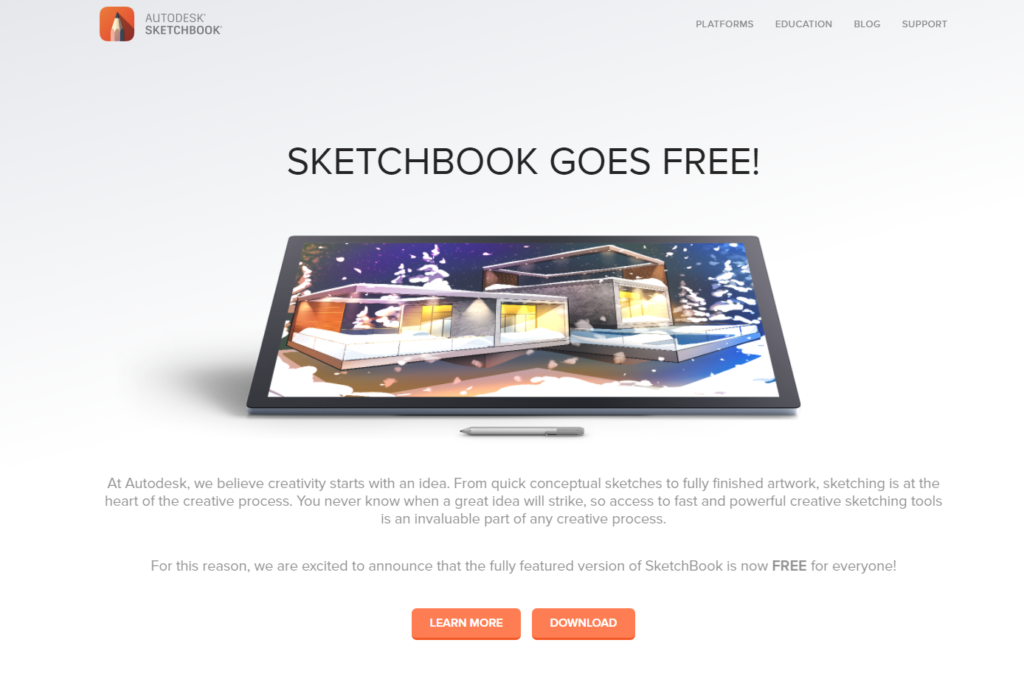
Procreate
This growing raster graphics editor tool has been rising through the ranks as many have shared their art through Tik Tok. Loved by creative professionals, it has everything you need to create expressive sketches, amazing paintings, gorgeous illustrations, and beautiful animations.
Only available on iOS systems.

Clip Studio Paint
Another prevalent but pricier software, a group of unique features within CSP, is its capabilities with 3D models. You can use their built-in models to manipulate and use as part of your sketches, import your own models, and more! This is popular among digital illustrators.
CSP is available on both Windows and Mac iOS.
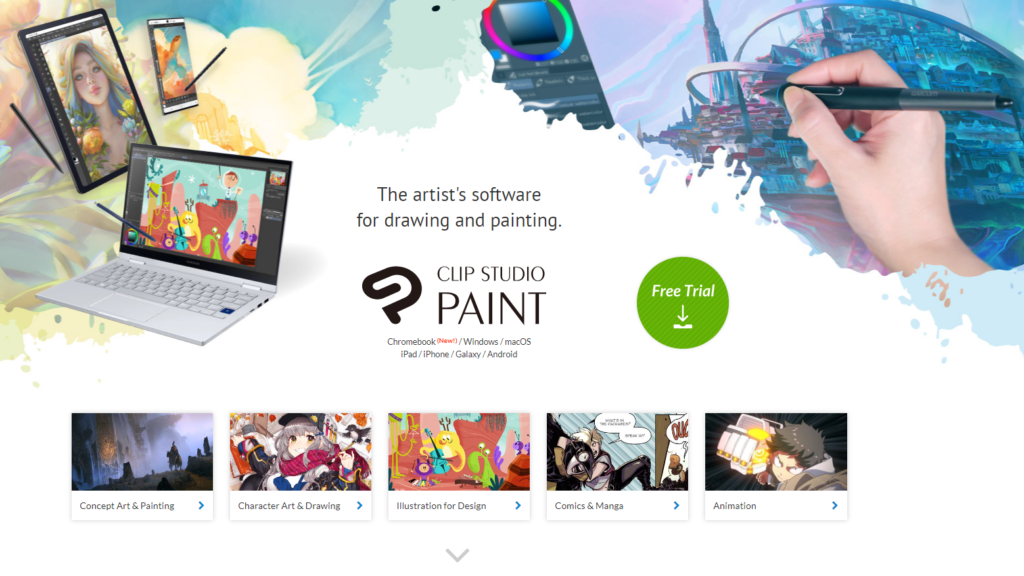
Affinity Designer
A cheaper alternative to Adobe Photoshop and Illustrator, this vector graphics editor may not be ideal for conceptual sketches but is great for any detailed drawings. This is a great one-time purchase for your computer or tablet if your Adobe subscription is chipping away at your bank account. It’s on sale right now!
Affinity Designer can operate on tablets and PC.

Rebelle
Onto its fourth version, Rebelle is an award-winning, realistic painting software with oils, watercolors, and other wet and dry media. Using real-world color blending, wet diffusion, and drying convincingly mimics how natural media interacts with the canvas and itself. Taking an initial glance at its features and interface, it’s a fun tool to learn how media interacts with canvas for new or experienced artists or designers without the mess.
Only available on PC

Adobe Fresco
If you have Adobe Creative Cloud, look no further than Fresco! Created for the latest stylus and touch devices – including iPhones – Fresco brings together the world’s largest collection of vector and raster brushes to deliver a natural painting and drawing experience. You could customize your interface for right or left-handed drawing.
A nice feature of using Fresco is the ability to sync up with the cloud so that you can begin working on your tablet then transfer it to your PC.
Available on tablet and PC.
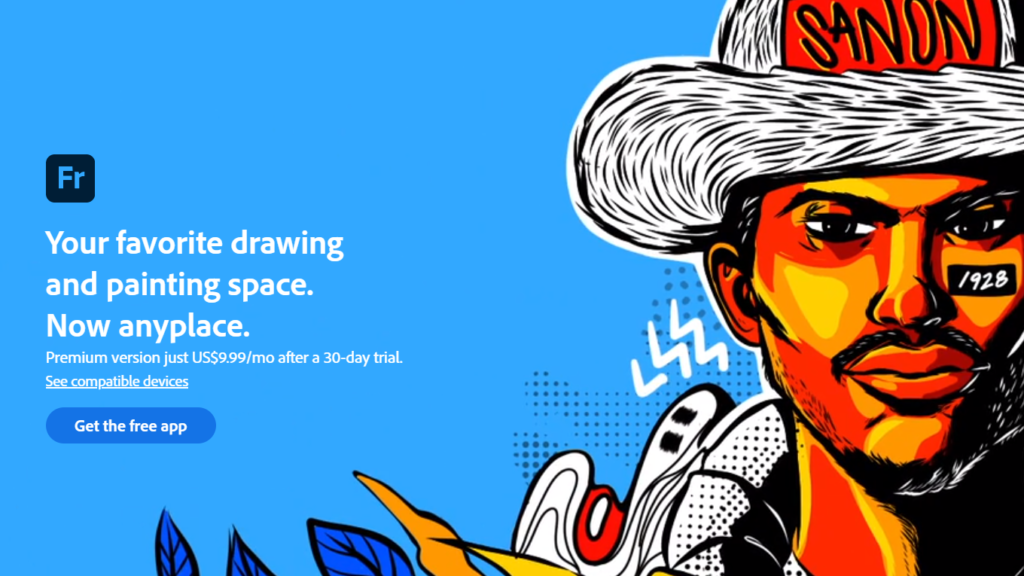
Although plenty of other digital sketching software exists, these are some great digital sketching tools you can consider based on your preferences, budgets, and user interface that works for you. It’s important to remember that each one will vary on its capabilities, so make sure to research further to see if it’s the one you are looking for.
Sharing is caring! We hope to provide you with valuable insights and share them with someone who might find this useful. Make sure to follow our Youtube and Instagram for more content!

Pingback: Tech That Architecture Students Should Consider! – Archi Hacks